How to Draw Steve (Minecraft)
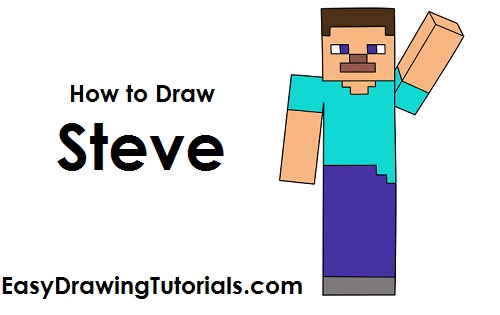
Use the video and step-by-step drawing instructions below to learn how to draw Steve from the video game Minecraft. A new cartoon drawing tutorial is uploaded every week, so stay tooned!
Intro: Start off with a pencil sketch. In the beginning stages, don’t press down too hard. Use light, smooth strokes for sketching.
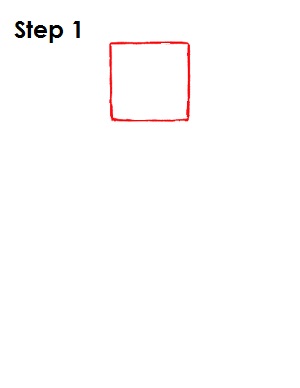
Step 1: Start by drawing a small square near the top of the page. Steve is a very geometric character, so you can use a ruler if you want to get the square just right. This square will be the guide for Steve's head.

Step 2: Inside the square, draw two intersecting lines, one vertical and one horizontal. These lines should divide the square into equal smaller squares. These are construction lines that will help you place Steve's facial features later.
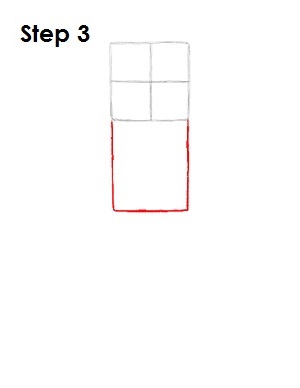
Step 3: Under the head, draw a rectangle as a guide for Steve's body. This rectangle should be a just a tiny bit longer than the head but just as wide.
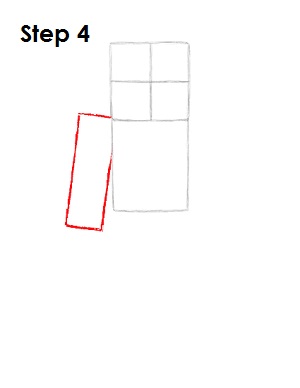
Step 4: On the left side of the body, draw a long thin rectangle as a guide for the left arm. The bottom of the rectangle should extend below the bottom of the body. The width of the rectangle should be about equal to the small squares inside Steve's head.
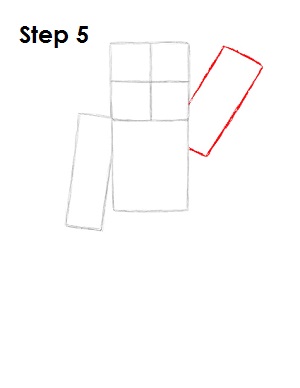
Step 5: Draw another long rectangle on the right side of the body as a guide for the right arm. The length and with of this rectangle should be similar to the one on the left, but it should be pointing upward and close to Steve's head.
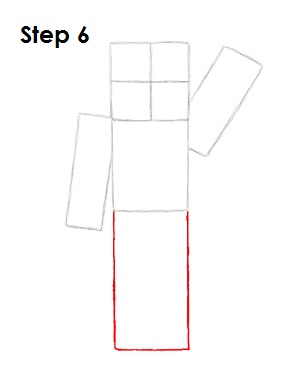
Step 6: Under the body, draw another long rectangle as a guide for Steve's legs and feet. The width of this rectangle should be the same as the head and body. The length, however, should be almost as long as the head and body combined. Don't forget to use a ruler if you want your lines to be perfectly straight.
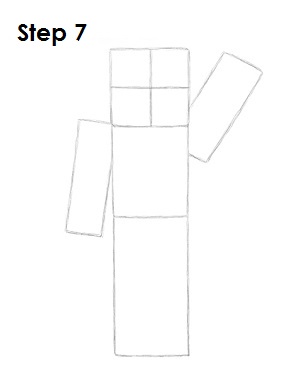
Step 7: That’s it for the initial sketch! You have the basic shape of Steve from the video game Minecraft. Now go in and tighten your drawing. From this point on, press harder with your pencil in order to get darker lines and a more defined sketch.
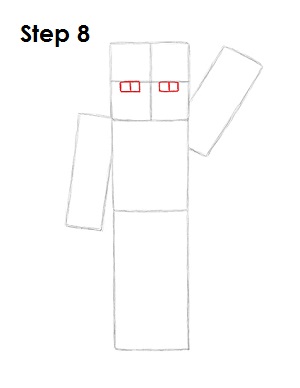
Step 8: Draw Steve's eyes inside the head, directly under the horizontal construction line and on either side of the vertical construction line. The eyes are tiny triangles with a line in the middle to create the pupils. Remember that Minecraft is made up of tiny square pixels, so Steve's eyes are basically two square pixels each. Picture two more square pixels between the eyes, and that will give you a good idea of the eyes' placement in the head.

Step 9: Draw Steve's nose as a small rectangle under the eyes. The length of the nose should be equal to the length of the eyes. If you divide everything into small squares, it should be easier to figure out the placement of Steve's facial features.

Step 10: Under the nose, draw a longer rectangle for Steve's mouth. The length of the mouth is equal to the length of the nose, plus an extra pixel-sized square on either side.

Step 11: Draw a line on top of Steve's head for his hair. The line should be placed between the eyes and the top edge of the main square.
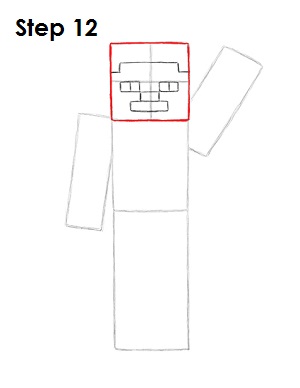
Step 12: Darken the initial square to create the shape of Steve's head.
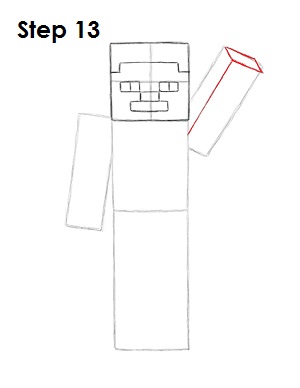
Step 13: Draw a line through the middle of the rectangle on the right side to create the arm's division. On top of the rectangle, draw a shape similar to a diamond for the top plane of Steve's arm.
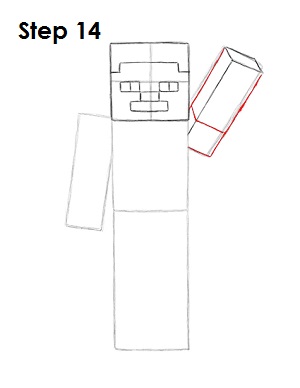
Step 14: Darken the outer edges of the rectangle to create the outside of Steve's arm. Draw a line near the bottom for the shirt's sleeve.
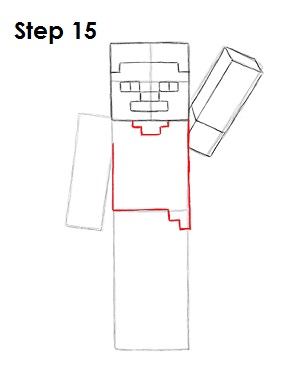
Step 15: Use the rectangle under Steve's head as a guide to draw the torso. Darken the edges of the shape but add a zigzag line on the bottom right. Under Steve's head, draw a small shape for the shirt's collar.
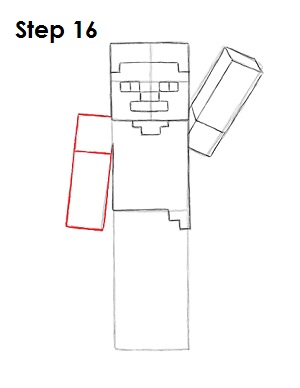
Step 16: Darken the outline of the rectangle on the left side to create Steve's arm. Draw another line near the top for the shirt's sleeve.
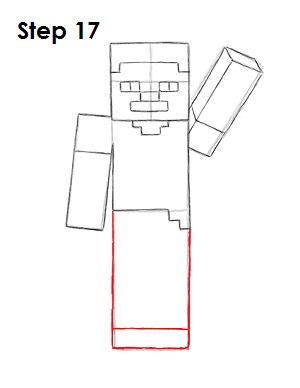
Step 17: Darken the outline of the lower rectangle to create Steve's legs. Draw a line near the bottom to create the separation between the legs and the feet.

Step 18: That’s it! You now have a nice sketch of Steve from the video game Minecraft. You can stop at this quick drawing for a rough, sketchy look or go for a more finished look by continuing to the step below.
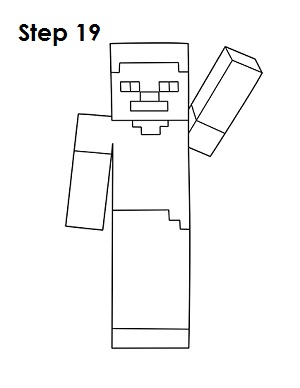
Step 19: For a more finished, inked look, carefully draw over the final sketch lines with a pen or marker. Remember to use a ruler or any straight edge if you want perfectly straight lines. Wait for the ink to dry, and then get rid of every pencil mark with an eraser. You now have a finished inked drawing of Steve! You can stop here or go to the final step to complete your Steve drawing.

Final Step: For a completely finished Steve drawing, you have to color it. You can use markers, color pencils or even crayons! Steve's skin is peach, but if you don't have peach, improvise and use yellow-orange or light brown. Steve's hair, nose and mouth are brown. His eyes and pants are blue, and his shirt is light blue. His shoes are gray. That’s it! You now have a completed drawing of Steve from the video game Minecraft.



