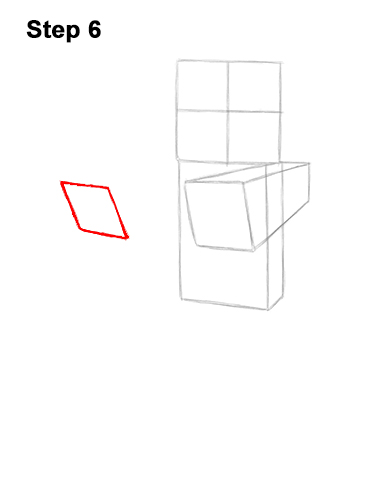
Step 6: Add a small square to the left of the body for the other hand by first drawing two tilted vertical lines. Draw two sloping horizontal lines at the top and bottom to complete the square for the zombie's hand.

Step 7: Draw a line from the top, left corner of the small square to the body for the first part of the Minecraft zombie's arm. Draw two more lines from the right corners to the body to complete the shape of the arm.
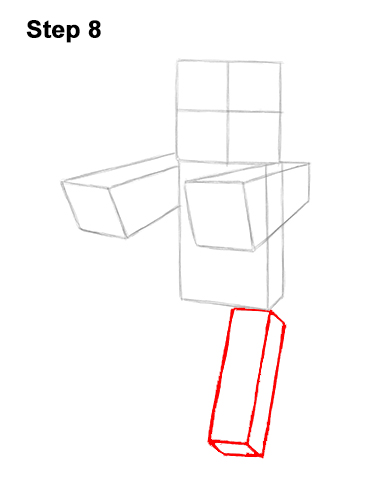
Step 8: From the bottom, right corner of the Minecraft zombie's body, draw a long line that slopes to the left for the leg. On the left, draw a parallel sloping line for the other edge of the leg. Close off the shape at the bottom. To the right, draw yet another parallel sloping line for the other edge of the leg stepping forward. Close off the shape at the top and bottom using a few short, angled lines.
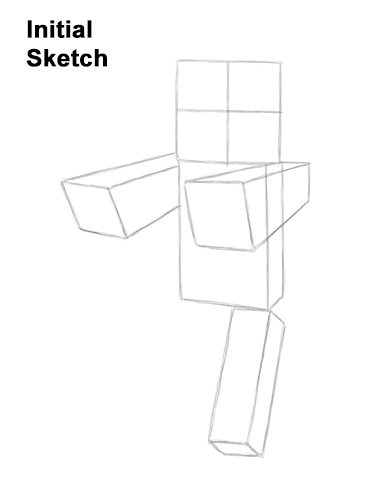
That's it for the guides! For the next steps, use darker lines for a more defined drawing.
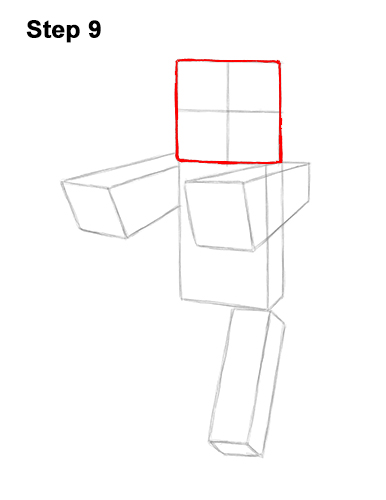
Step 9: Darken the shape of the Minecraft zombie's head. You can add a line on the right if you'd like to make the shape thicker. If you omit the line on the right, the head will appear to look forward instead off to the left.



