Draw a Cat Face
Part 2 of -
How to Draw a Cat
We started with this cat: (See Part 1: How to Draw a Cat)

Now we need to draw a face for it.
Draw a Cat Eye:
Complete all these steps on the same layer.
Make sure the “Drawing Object” option in the Toolbox is turned OFF.
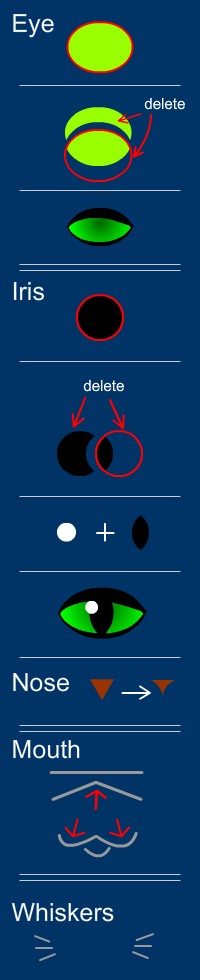 |
The Pupil:
To create the second eye, select all parts of the eye with the selection tool, hold down ALT, drag and release. Nose and Mouth :
|
Drawing The Whiskers:
Draw straight lines at the sides of the face.
Styling options:
- Make them lighter or darker as needed, so they show both on the cat and on the background.
- They can be short and start from the sides of the head.
- They can be long and start from the sides of the nose.
- Make them curved or straight.
Adding Character to Your Cat
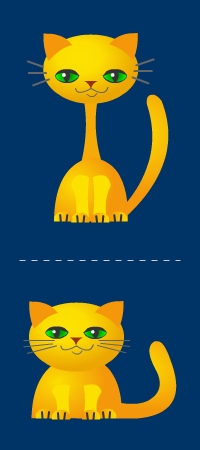 |
Where you place each part of the face greatly affects the character's expression.
Happy Drawing! Return To Part 1: How to Draw a Cat |
P.S. About Symbols and Drawing objects:
It is entirely possible, and usually recommended, to make each part of the drawing a Drawing Object or Symbol.
This requires knowing how to navigate in and out of symbols, and was left out of this tutorial for the sake of simplicity.
You can learn basic principles of creating a Flash character with symbols in this Butterfly Animation Tutorial.
***While the principles have stayed the same, please note that these tutorials were written for Flash, which has now become Adobe Animate. I no longer update this part of the site. ***
For more ideas on how to draw a cat read this article on well known cartoon cats
Home > Learning to Draw > How to Draw a Cat Face
Flash Tutorials
mask tutorial
the transformation point (why does the pivot jump?)
Drawing in Flash - How to draw a cat
Part 1 - body
Part 2 - face
Flash 101 Series:
Flash Symbol Explained part 1 and part 2
Flash 101 series main page
Exercise 1: Create a new Flash Symbol
Exercise 2: Convert to Symbol + Break Apart
Exercise 3: Create Multiple Instances + Distribute to Layers
Exercise 4: Transform instances + color effects
Exercise 5: Edit Symbol + Navigate in and out of symbols
Exercise 6: Nested symbols: Sun animation
Exercise 7: Duplicate + Swap
Flash Cut Out Animation Tuts
Butterfly Animation Tutorial:
Part 1, Part 2, Part 3
Rabbit Animations Tutorial
Download the source files for these tutorials!
