Recording Soundtrack For Animation -
Actors and Dialogue
Master Class on Recording Dialogue for Soundtrack, with Animation Director Albert Hanan Kaminski
Bezalel Academy of Art and Design, 19 Dec. 2011
I drove up to Jerusalem to visit my old school, and met with Hanan Kaminski, head of the of the animation department. As it turned out, he was giving a Master Class that very day, on recording soundtrack for animation.
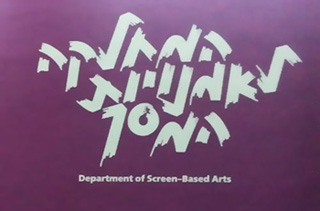
He shared his many years of experience as an animation director with the students, and the Master Class was a chance for everyone to try directing a voice talent "hands on".
Two professional actors joined us in the department's recording studio, and once the whole classic animation class squeezed into the technician's booth, we set out to learn how it's done.
I took down notes during most of the 4 hour session, and Mr. Kaminski generously allowed me to share them with you, here on the-flying-animator.com.
Script
Before we could start recording soundtrack, we had to walk the actors thru their lines, give them an idea about their characters, and what the scene was about.
Mr. Kaminski gave the class print outs of the story board and the script. As each student had to take the director's seat, they had to figure out how the scene should go, and then communicate their ideas to the actors.
The dialogue we set out to record was an excerpt from Mr. Kaminski's film "Pettson and Findus" (imdb reference).
Pettson is grumpy farmer, and Findus is his cat. The cat is Pettson's kid for all intents and purposes, and he can talk, but only to Pettson.
Tip
Theater actors are great to work with for animation dialogues - they are used to delivering a line "live".
Animation voices don't have to be silly.
"Kids aren't stupid," says Kaminski, "Don't talk down to them."
The Actress was going to be Findus the Cat, and the Actor, a young man with an "old", deep voice, was to be Pettson the Farmer.
We asked the actress for a child's voice. Naughty, yes - it goes with the character - but not silly or twisted.
Casting voice talents
"I never look at the pictures of the actors when I cast voices. It's confusing and also irrelevant! " says Mr. Kaminski.
"Think of the film "Singing in the rain". A pretty girl might have an awful voice.
I only listen to the voice while looking at the design for that character, and see if it fits, if that voice feels right for that character.
Looking at the actor's picture can create bias - you might end up choosing a pretty actress for the part even if her voice is not really right for it - it's only human, and you might do it even if you're telling yourself that you can't be influenced...."
What the actors actually look like can be very surprising - a small man with a huge voice, or a young man with an "old voice".
Working with a story board
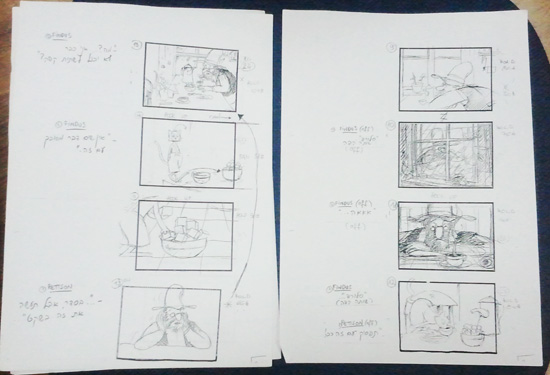
The storyboard is a powerful tool for all involved.
The actors have to invent everything in their minds, remember they have nothing to go on except your directions and any visuals you can show them.
Using a story board when recording soundtrack helps in a number of ways:
- They see what the character looks like.
- They see what the action is - is their character sitting depressed or jumping up and down?
- Where does the scene take place (physical surroundings)?
- When recording the soundtrack for different actors, one at a time, it means you're probably skipping parts of the action, so the script and story board help everybody know what's happening in the scene.
Direct!
Go over the story board and dialogue with the cast and explain how you see the scene.
Consider the energy of the scene - does it start slowly and speeds up?
Starts calm and ends in a rage?
Since you know where the scene is going, control the level as you record the soundtrack. (The Actor's energy level - not the technical stuff).
You might tell the actress something like: "This is only the beginning of the scene - say this line quietly so you can go up when we get to the shouting part".

Acting
The actor will give you several versions one after the other during each take, making different choices and variations.
They might say the line fast, then try a slow version, put the emphasis on a different part each time.
Let them go thru this as long as you think they have something interesting to give. You might record 2 or 3 takes for the same line, but when the actor starts repeating the same versions and seems to be out of ideas - it's time to pick one and stop.
Tell the script-girl which version of which take you want, and move on to the next line.
The actor might not run out of ideas... sometimes they can just go on and on and on... it's great fun, maybe they're really funny and you're all just having a good time - but don't lose direction of what you need for the scene!
Sometimes your studio time/ budget might be limited, so don't forget what you came there to do.
It's an interesting experience for the actors as well - they are often happy to contribute their voices for student films for a small fee, or even just for fun!
You won't know if you don't ask.
Recording
Testing sound levels, and deciding on a file system
The actress went into the recording booth, and stood in front of the microphone.
 See the round net set in front of the mike? This net prevents distortion in the sound from hard letters like "P" "B" "D", that sputter when we speak.
See the round net set in front of the mike? This net prevents distortion in the sound from hard letters like "P" "B" "D", that sputter when we speak.The sound engineer, Dima, (a serious forth-year) went thru some sound checks before starting to record. The actress, who is already experienced at this, gave him a few sentences at different volumes to set the recording parameters.
Mr. Kaminski and Dima decided to record each take in a separate file. Another option is to record all the takes of one actor in one file.
You'll pile up a big number of takes as you record - decide on a way to organize the files that makes sense to you.
Finding the right "color" of voice for your character
When you start working on a character, give the actor a few takes to find the "color" of the character's voice.
If they are completely new to this, the "voice" will evolve thru the session. If you find something really good and interesting half way thru the session, you might want to go back and record the first takes again, with this new found quality,
BUT-Don't second-guess yourself and don't get lost trying out too many things!
You should know what you're looking for, DIRECT you actors, and make decisions while you're still in the studio.
Tip
Feed your actors :-)
Make sure they have something to drink (a bottle of water at room temperature would usually be welcome.)
Script-girl
It's good to have someone to help you keep track of your recordings - a "script girl".
Number all the dialogue lines in advance, so you can communicate easily with the actor - "let's record line 7 now".
The script girl (it was a boy, actually, in this case :-) makes a note of which version the director wants.

As you record the dialogue soundtrack, count the versions the actor gives you on your fingers. When the take ends, tell the script-girl which version you like.
The note would look something like this:
Dialogue line 5, take 2, version 3.
Which means - for Line 5, sound file named "take 2", the third version.
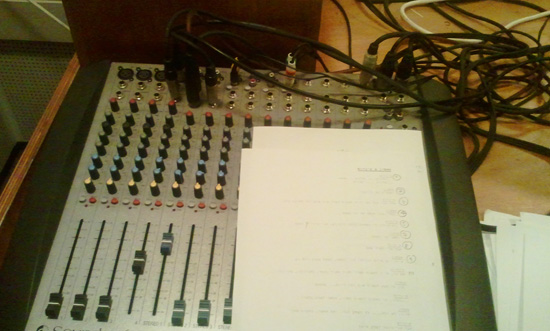
Decide on the spot which take to take.
You DO NOT want to listen to everything again later!
As the director, you should know what you want, and also should be able to recognize a good take when the actor gives you one - as it happens.
Make a decision and move on.
Communicating with the actors thru the glass

There's a special microphone for this - which is hooked to the headphones the actors wear.
Press the TALK button to speak with your cast between takes.
During the take, use hand signals:
- When to start talking - wait for the GO from your sound man, then signal to the actor to start.
- Give thumbs up signals when you like something the actor did.
- Show it when you don't like a choice.
- Signal when you want the actor to speed up or slow down, give more power or go more softly.
- Signal when to stop when you feel you've got what you want.
It's easier to record the soundtrack for one actor at a time.
If one actor does the voice of more than one character - record all the parts for that actor together.
Record all the lines for each character, even if it's a dialogue.

Mr. Kaminski made sure each and every student got to try the director's seat.
The hands-on experience is very different than watching someone else do it.
Animators are often introverted people, and this Classic Animation class was no different. They had to overcome the embarrassment, talk to the actors and give them directions, and make the effort to communicate what they really need for the story - what THEY think is right for the scene.
The "Wild Take" - Follies and sound effects
Recording dialogue soundtrack is more than just recording the speech - people make all sorts of sound when they speak - sighs, deep breaths, sounds that are very expressive but are not words ("Duhhh!").
Recording these sounds is called a "wild take".
There are also human-made sound effects, like slurping soup, whistles, lip smacking, smooching noises and all that.
Theses are very much a part of the soundtrack and they add a lot of color and character - don't miss them out!
Moving forward to the next phase of production
When we finished the soundtrack recording session, the corridor outside suddenly seemed very noisy to me.
I hadn't realized how smothering the silence inside the recording studio is.
The students left for a break before their next lesson. Mr. Kaminski gathered the notes from the script-boy, and the sound files from the sound technician.
He will put these together into a video-board (animatik) to show the students how the dialogue and story board all fit together on a timeline.
Soundtrack can make or break a film - especially in animation.
Seeing the video board run with a dialogue or music for the first time - that's when you feel that you really have a movie.
Home > Articles > Recording Soundtrack
Articles
How Does computer Animation Work
Character Design - A Stroll with Famous Felines
Making Animation
Recording Voice Talents for Animation
How to Draw A Cat Tutorial - step by step!
