MonkeyJam: Animation Software Review
Software ID:
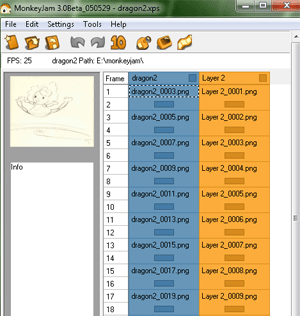 |
MonkeyJam Free, for PC and Mac that runs Virtual PC |
Who is this software for:
Animators of all levels who need a quick and easy tool for pencil testing.
If you are familiar with professional animation terms such as Exposure Sheet - you will get the hang of this program in minutes.
What you can and cannot do with it:
- Classic animation pencil tests, basic Stopmotion animation
- Recognizes white as transparent
- Import sound
- Import image sequences
- Export movie in several formats
- No panning options (no "camera" for the layers.)
- No real layer compositing abilities
To write this animation software review I downloaded MonkeyJam from its home download page and tried a quick stop motion test with a toy helicopter I had on my desk:
Download and Installation
A simple download page clear of commercials.
Entering your details is optional.
Software downloaded and installed cleanly and quickly on my Windows 7.
Capture image
The Stopmotion capture window is very intuitive and easy to use.
The software recognized my webcam and I could start animating the toys on my desk immediately.
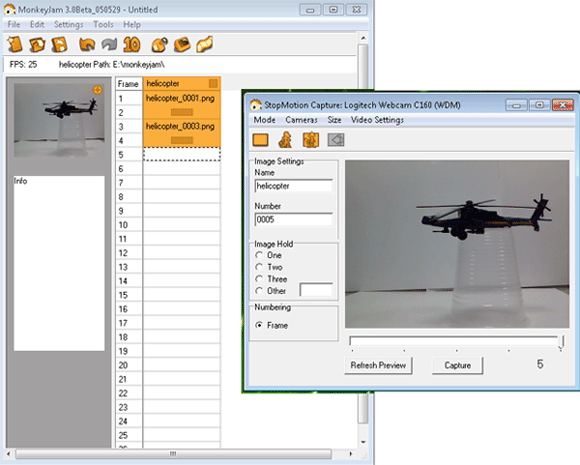
Animating
I glued a toy helicopter to a plastic cup, and gave it some white background.
Following animation software conventions, MonkeyJam translates White to Transparent, so I figured I could animate the helicopter on White, and then use another picture as background.
I animated the helicopter with the help of some putty glue, to help hold the toy in place on a plastic cup, and the camera still (the wire kept pulling it away.)
Adding Layers
I then added another layer and took a picture of my desk to use as Background.
Adding another layer was simple enough, as was stretching the "hold" - just drag the frame down the exposure sheet.
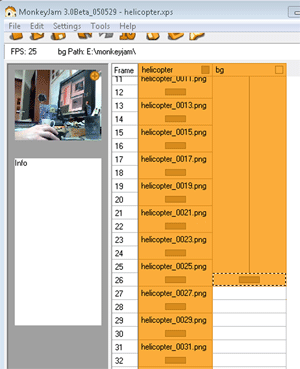
Changing the stacking order of the layers proved impossible - but also unnecessary:
The White parts of the helicopter layer disappeared and merged with the room picture.
The layers have three blending options: Darken, Blend and Multiply.
They work pretty much as these terms imply in other graphic softwares.
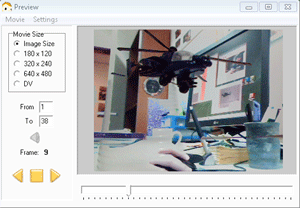
Editing frames in an external software
Fluorescent is, of course, a terrible and unsteady lighting.
I wanted to improve the images a bit, so it's over to Photoshop, to brighten them up.
MonekyJam stored my frames as PNG files in the folder I specified (You can save them as jpegs if you like, and the size of the image is limited by your camera's abilities.)
The frames were quite small in file size, only about 65kb per frame, and the default size turned out to be 320X240 pixels.
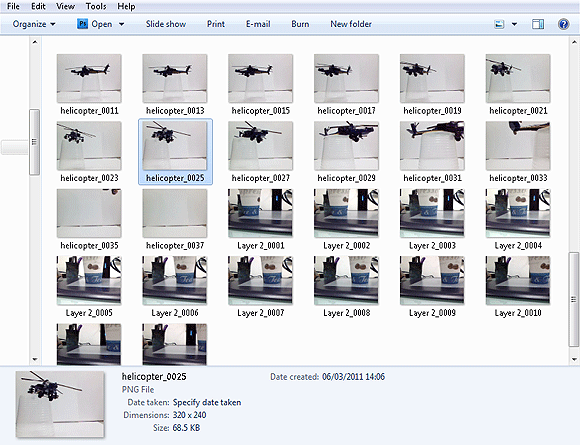
To my delight, the moment I saved an image in Photoshop, it got updated in MonkeyJam.
Importing an image for the background
I didn't really like the way the room BG turned out, so I wanted to import another image to use instead.
To import an image I had to copy it to the file in which the rest of the frames were kept. It was a large image, almost 1mb in size, and slowed the preview considerably.
The software's help does recommend exporting an AVI instead of using the preview if you use full size frames.
I toggled off the visibility of the background I didn't like.
Toggled off layers don't show up in either the preview or the final exported movie - very nice when you want to test different options.
Now to the last part:
Exporting
The compressor listed everything installed on my machine, but that doesn't mean MonkeyJam supports all of them.
So after checking the compatibility list in the very friendly online help, this is the final result, all in all about an hour's work and tinkering.
To Sum Up
A sweet and simple animation software, very easy to use.
Wonderful for pencil tests and experimenting with Stop Motion animation - Go Monkey!!
Software homepage:
http://monkeyjam.org/
Vector Based cartoon animation software
Cut out Animation History - an easy Stop Motion Animation Technique to try yourself
Back to 2D Animation Software page
Animation Software Categories
2d animation software
vector based 2d cartoon animation software
3d computer animation software
stop motion animation software
From our home Test Pilot:
animation software review - MonkeyJam
